|
To edit your settings for the IM
kit and the installed protocol(s), right-click the talk-bubble
icon in the Deskbar and select Settings. In the IM Server settings
click on the protocol you want to edit.
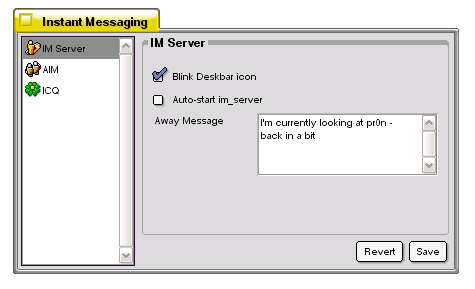
In the IM Server preflet you can set if you want the IM kit's
deskbar replicant to blink when you receive a message. In the
general settings you can also set the IM kit to start with the
operating system as you boot it. You can also change the settings
for the im_server, for example you can select if you want it to
start automatically when you start your computer, you will then
only have to set if you are available for chat or not from the
replicant. In the general setting you can set an away message
that will apply for all installed protocols. When added your changes
press Save to activate them.
AIM settings
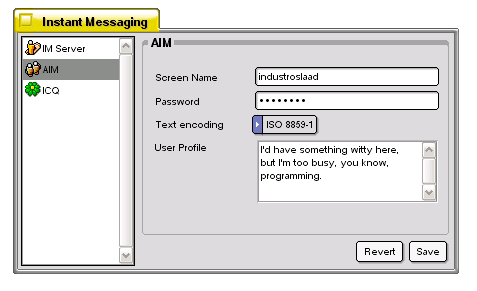
If you want to start using the AIM protocol, you will have to
register at http://www.aim.com/.
When registered, you will have your Screen Name and a
Password, which you can add to this preflet. We recommend
that you use ISO 8859-1 as you text encoding, but the IM kit also
support other encodings. At last add your User Profile
and press Save to activate these settings.
ICQ settings
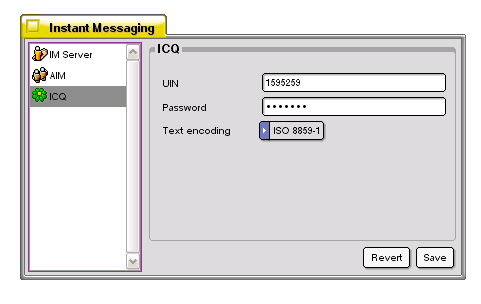
The ICQ protocol was the first supported
protocol in the IM kit. To use the ICQ protocol, you will
need an ICQ account. In the
ICQ settings you can add your ICQ id (UIN), Password,
and choose your prefered text encoding. To activate the changes
you have made, press Save.
MSN Settings
Yahoo! Settings
|

